Rows: 7,305
Columns: 7
$ year <dbl> 1969, 1969, 1969, 1969, 1969, 1969, 1969, 1969, 1969, 1969…
$ month <dbl> 1, 1, 1, 1, 1, 1, 1, 1, 1, 1, 1, 1, 1, 1, 1, 1, 1, 1, 1, 1…
$ day <dbl> 1, 2, 3, 4, 5, 6, 7, 8, 9, 10, 11, 12, 13, 14, 15, 16, 17,…
$ births <dbl> 8486, 9002, 9542, 8960, 8390, 9560, 9738, 9734, 9434, 1004…
$ day_of_year <dbl> 1, 2, 3, 4, 5, 6, 7, 8, 9, 10, 11, 12, 13, 14, 15, 16, 17,…
$ day_of_week <dbl> 3, 4, 5, 6, 7, 1, 2, 3, 4, 5, 6, 7, 1, 2, 3, 4, 5, 6, 7, 1…
$ id <dbl> 1, 2, 3, 4, 5, 6, 7, 8, 9, 10, 11, 12, 13, 14, 15, 16, 17,…
Software Tools for Data Analysis
STA 9750
Michael Weylandt
Week 8 – Thursday 2026-03-26
Last Updated: 2026-01-14
STA 9750 Week 8
Today: Mid-Semester Check-In Presentation + Enrichment: SQL
- Communicating Results (
quarto) ✅ RBasics ✅- Data Manipulation in
R✅ - Data Visualization in
R⬅️- Static Plots ✅
- Interactivity, Maps, Animated Plots ⬅️
- Getting Data into
R - Statistical Modeling in
R
Today
Today
- Course Administration
- Warm-Up Exercises
- Advanced
ggplot2 - PA#08 FAQs
- Wrap-Up
- Life Tip of the Day
Course Administration
GTA
Charles Ramirez is our GTA
- Wednesday Office Hours at 6pm
- Working on Meta-Review
Mini-Project #02
MP#02 - TBD
Due 2026-04-03 at 11:59pm ET
- GitHub post (used for peer feedback) AND Brightspace
- Start early to avoid Git issues
Pay attention to the rubric
- Writing and presentation are about 50% of your grade
- Evaluated on rigor and thoughtfulness
- Use what you learned from MP#01
Rubric updated to clarify opportunities for and limits to extra credit
Mini-Project #03
MP#03 now posted. Due 2026-04-24 at 11:59pm ET
TBD
Topics covered:
- Data Import
- One static file
- One API call
- Spatial Data
- Very basic spatial joins
- Spatial visualizations (maps!)
Comapre to NYC Tree Map
Grading in Progress
I owe you:
- Project Proposal Feedback
- MP#01 Meta-Review Grades
- (Selected) MP#01 Regrades
Pre-Assignments
Brightspace:
- Reading, typically on course website
- Brightspace auto-grades for completion
Next PA is due 2026-03-26 at 6:00pm ET:
- Quick: what are files? How do we read them into
R?
Course Support
- Synchronous
- MW Office Hours 2x / week: Tuesdays + Thursdays 5pm
- Rest of Semester except Thanksgiving (Nov 27th)
- GTA Office Hours: Wednesdays at 6pm
- MW Office Hours 2x / week: Tuesdays + Thursdays 5pm
- Asynchronous: Piazza (\(<20\) minute average response time)
Continual Improvement
I maintain a TODO file with ideas of things I want to improve for next cohort.
Suggestions welcome.
Every semester, I create new mini-projects. Ideas and suggestions very welcome
- Topics and data sets are both great
Future Mini-Projects
- MP#04:
- Deadline: 2026-05-15 at 11:59pm ET
- Topic: BLS Monthly Employment Reports
Course Project
Course Project should be your main focus for rest of course
- But you still need to do mini-projects and pre-assignments(!)
Proud of You!
Proud of You
A personal note, if you allow me:
I’m teaching an alternate version of STA 9750 this semester (different degree program, different curricular goals). The quality of your analyses and presentation(even on MP#01) is night and day. I hope you are proud of the work you are doing - I know I am.
Your effort is not unnoticed - I know this class starts “pedal-to-the-metal” but hopefully you’ve seen just how powerful these tools
R.
More than that - I appreciate your good attitude and willingness to share your frustrations and triumphs. Reading comments, even if I don’t respond, is uplifting.
Review Exercise
SSA Registered Births
Time series data of babies born and registered with the Social Security Administration (previously in Lab #05)
SSA Registered Births
Practice visualization:
- Are there months with more births?
- Are there days of the week with more births?
- Is there a long-term trend in births?
See Lab #08 for details.
Breakout Rooms
| Breakout | Team |
|---|---|
| 1 | TBD |
Advanced ggplot2
Spatial Data
Maps are more interesting than you think!
- The world isn’t flat!
This can get intense, but we will get by with simple features (sf)
WGS 84
WGS 84 is a robust and widely-used way of creating maps from 3D coordinates
Not universal!
Interactive Tooling
Animated Graphics
gganimate is the de facto standard for animated ggplot2:
- Make a bunch of
pngfiles - Combine into a
gif
Most commonly: +transition_time(VARIABLE)
See Getting Started for more
Animated Graphics
When it works, gganimate is great
- PITA when external software is busted
Alternatives:
- Facet plots
- Split facets over pages and scroll quickly:
ggforce::facet_wrap_paginate - Interactivity with autoplay
PA#08 FAQs
ggplot2 & Pie Charts
Why do Pie Charts have a bad reputation?
- Use of area and angle over length: less accurate perception
- Depends on
fillto convey category - limited categories
But honestly - “insider smugness” and hate of Excel
ggplot2 Plot Type Choice
For me:
- Exploratory mode:
- Simple: line, scatter, bar, frequency
- Publication mode:
- Very context specific
ggplot2 Font Sizing
Theme machinery!
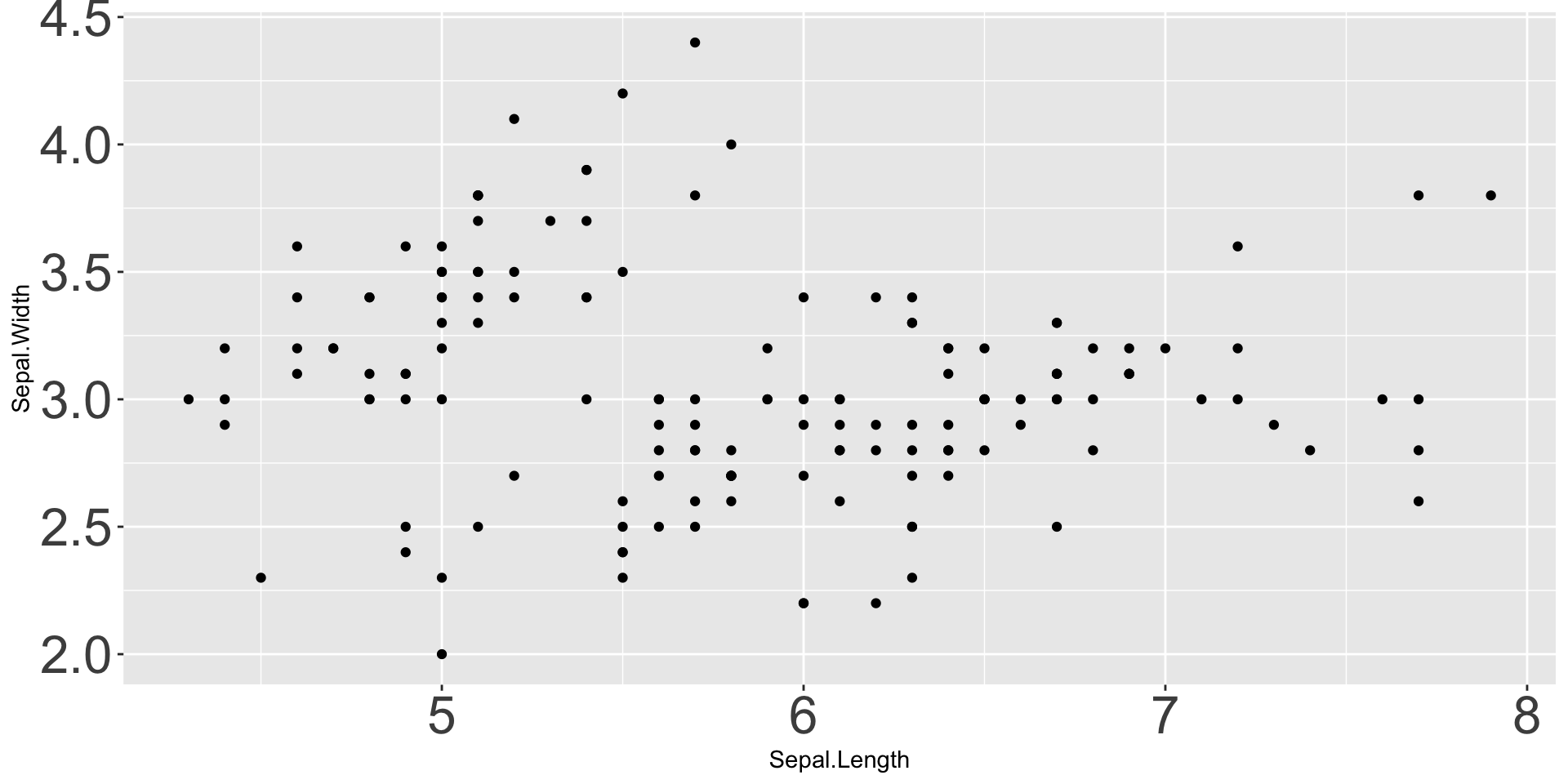
Overplotting / ScatterBlobs
Student asked about “scatterblobs” - typo(?) but I love it!
- Density based plotting: hexbins, histograms, rugplots
- Data reduction: summarization or sub-sampling
Optimizing ggplot2 Performance
Active project of ggplot2 team - not much you can do
Practical advice: plot less (see previous slide)
ggplot2 Beyond Scatter and Line
Some favorite semi-advanced plot types:
- Violin plots: combination of boxplot and histogram
- Ridgelines
- Beeswarms
Deep rabbit hole
ggplot2 + High-Dimensional Data
High-dimensional data: measure many variables per observation (“wide”)
High-dimensional data is hard to visualize
Approaches:
- Pair plots for “moderate” HDD
- PCA (or similar dimension reduction. Take 9890!)
Custom ggplot2 Theme
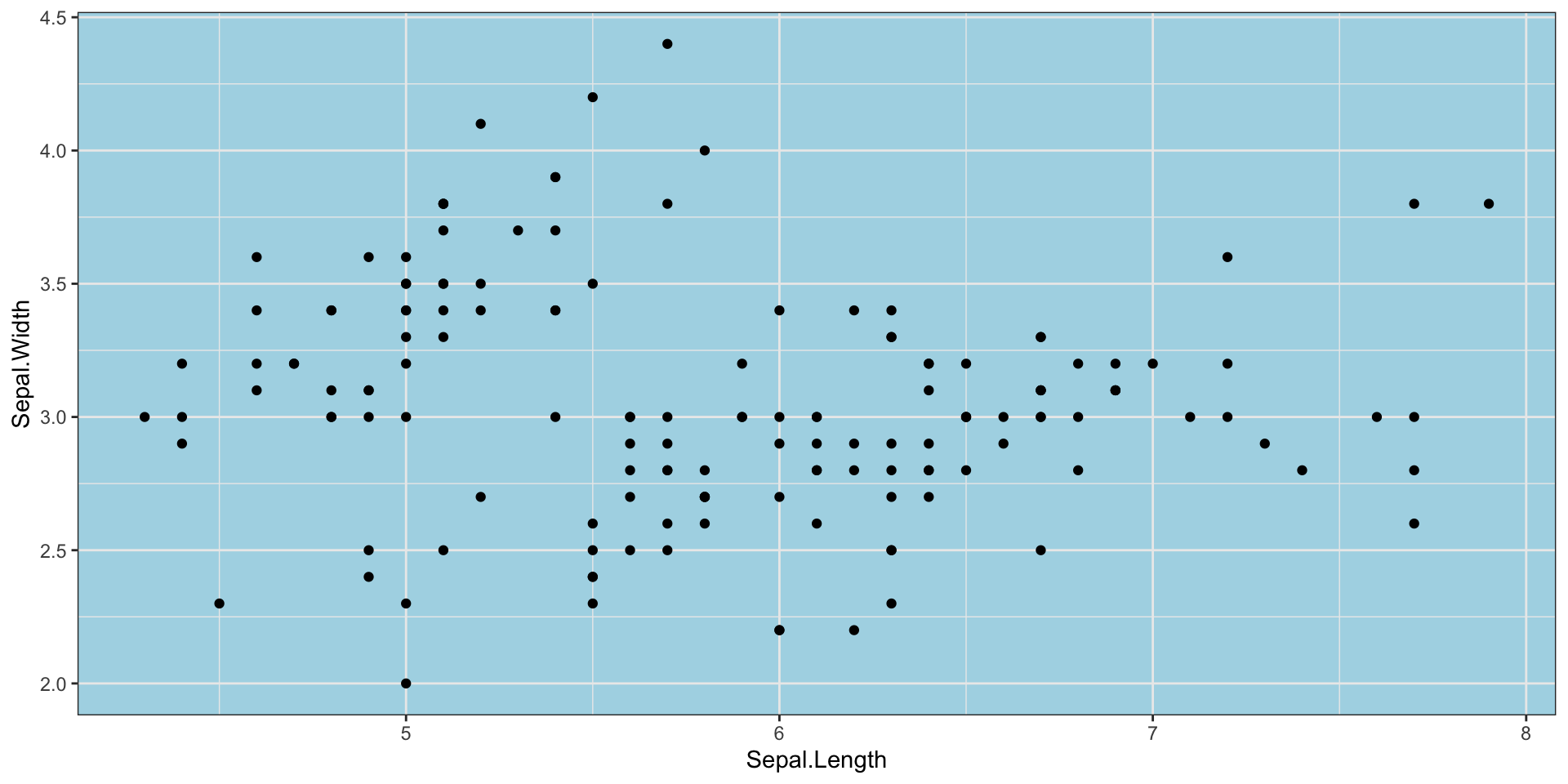
Advanced:
theme_set()- changeggplot2defaults.Rprofile- set code to run every time you startR
ggplot2 - When Not to Use
ggplot2 is designed to make good statistical graphics. Sub-par for:
- Advanced interactivity
- Really big data
- Hardcore customization / “infographics”
git WTF
Reference: Happy Git with R
Wrap-Up
Review
Advanced ggplot2:
ggplot2as a platform for powerful extensions- Spatial data:
sf - Interactivity:
ggplotly,shiny - Animation:
gganimate
Upcoming Work
Upcoming work from course calendar
- Pre-Assignment #09 due 2026-03-26 at 6:00pm ET
- Mini-Project #02 due on 2026-04-03 at 11:59pm ET
Topics for the next three weeks:
- Reading ‘clean data’ into
R - Reading and parsing HTML
- Parsing messy (text) data
Life Tip of the Week
Date Formatting
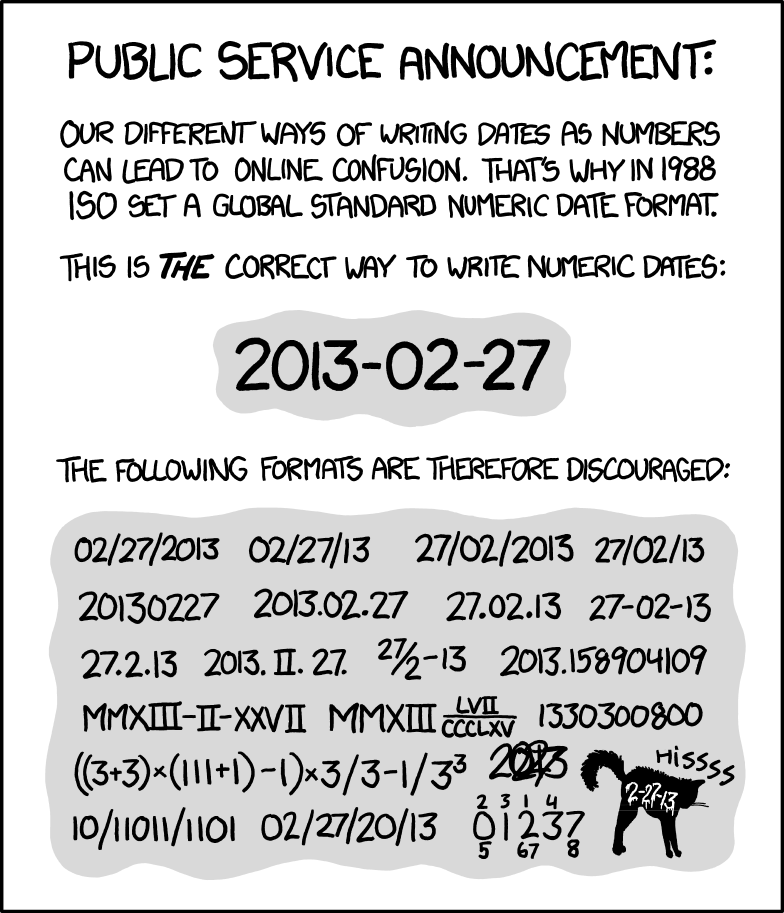
Date Formatting
Write your dates as:
YYYY-MM-DD
e.g., Sys.Date()
YYYY-MM-DDTHH:MM:SS for date + time
Default in analytics-world:
- Unambiguous (
DD-MMvsMM-DD) - Alphabetical: sort by name => sort by date!